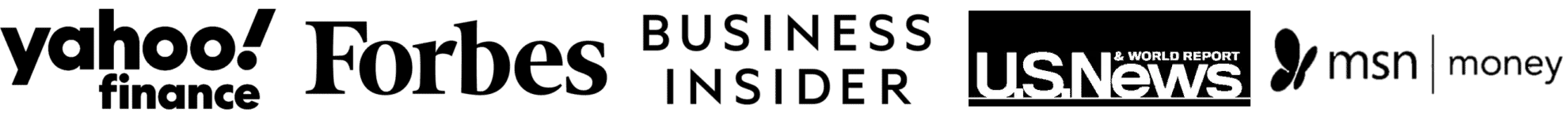Are you having trouble accessing your SBI debit card due to a forgotten PIN? Don’t worry, I’ve got you covered!
Whether you’re a tech-savvy individual or someone who’s not so comfortable with banking procedures, I’ll break it down for you in a way that’s easy to understand and follow.
In this article, I’ll guide you through the simple steps to reset your SBI debit card PIN.
Why resetting your SBI debit card PIN is necessary?

Ensuring the security of our financial transactions is of utmost importance. One vital step in maintaining this security is resetting your SBI debit card PIN regularly. Doing so not only helps protect your funds but also provides peace of mind knowing that your money is safe from potential fraudsters.
Here are a few reasons why resetting your SBI debit card PIN is necessary:
Enhanced Security: By periodically changing your debit card PIN, you add an extra layer of protection to your financial transactions. This helps safeguard your funds against unauthorized access, reducing the risk of fraudulent activities.
Prevention of Unauthorized Usage: In case your debit card is lost or stolen, resetting the PIN immediately ensures that the person who finds or steals it cannot misuse your card.
Protection Against Skimming Attacks: Skimming is a prevalent method used by fraudsters to steal card information. By resetting your PIN regularly, you reduce the risk of falling victim to skimming attacks.
Compliance with Security Guidelines: Financial institutions, including SBI, recommend resetting your debit card PIN periodically as a security measure. By following their guidelines and resetting your PIN, you ensure that you are compliant with industry best practices, decreasing the risk of security breaches.
Now that we understand why resetting your SBI debit card PIN is necessary, let’s move on to the next section to learn the step-by-step process of resetting your PIN without any hassle.
Various methods to reset your SBI debit card PIN
Resetting your State Bank of India (SBI) debit card PIN is a simple and essential step to secure your financial transactions and protect your hard-earned money.
In this section, I’ll guide you through various methods to reset your SBI debit card PIN hassle-free.
Method 1: Resetting your PIN through the SBI Internet Banking website
Resetting your SBI debit card PIN through the SBI Internet Banking website is a convenient and secure way to ensure the safety of your financial transactions.
Here’s a step-by-step guide on how to reset your PIN using this method:
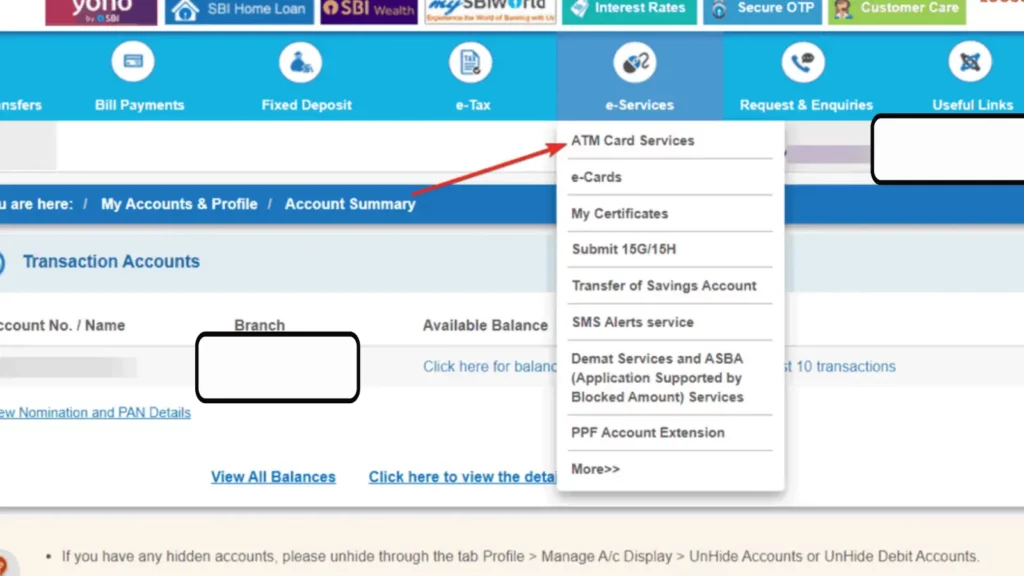
Login to your SBI Internet Banking account: Visit the official SBI Internet Banking website and enter your credentials to log into your account. If you don’t have an account, you can easily register for one.
Navigate to the “e-Services” section: Once you’re logged in, locate the “e-Services” section on the homepage.
Select “ATM Card Services”: In the “e-Services” section, click on “ATM Card Services” to access the options related to your debit card.
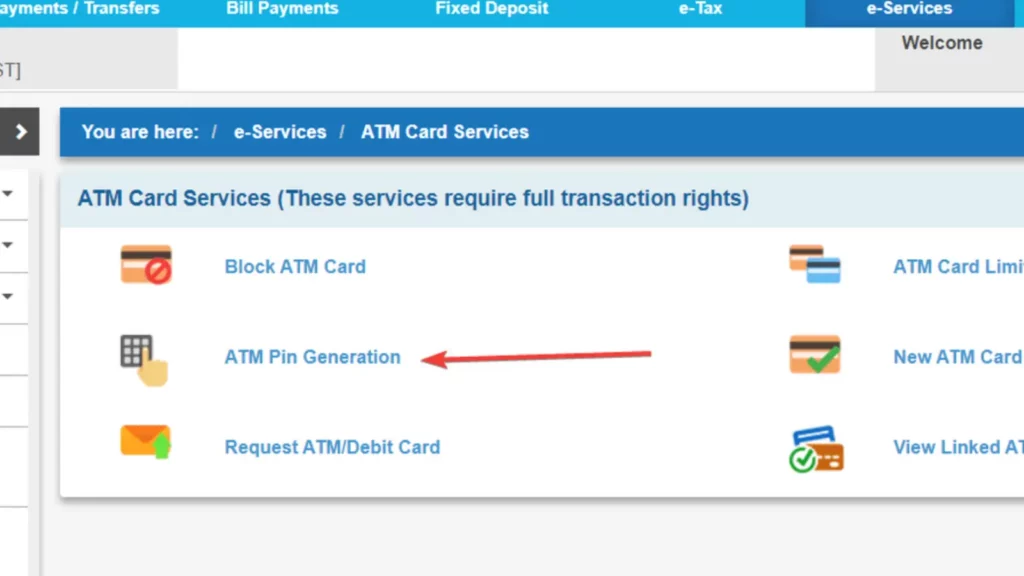
Choose “Generate ATM PIN“: From the available options, select “Generate ATM PIN” to initiate the PIN reset process.
Verify your details: You will be prompted to enter certain details to verify your identity, such as your account number, card number, and date of birth. Please ensure that you enter the information accurately to proceed.
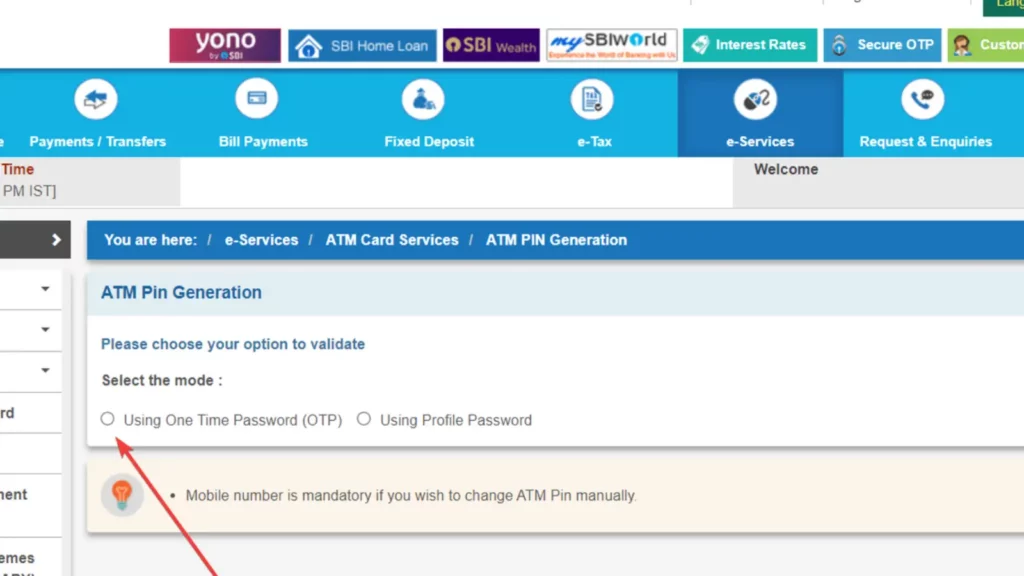
Generate a new PIN: Once your details are verified, you can now choose a new PIN for your SBI debit card. Make sure to select a strong and unique PIN that is not easily guessable.
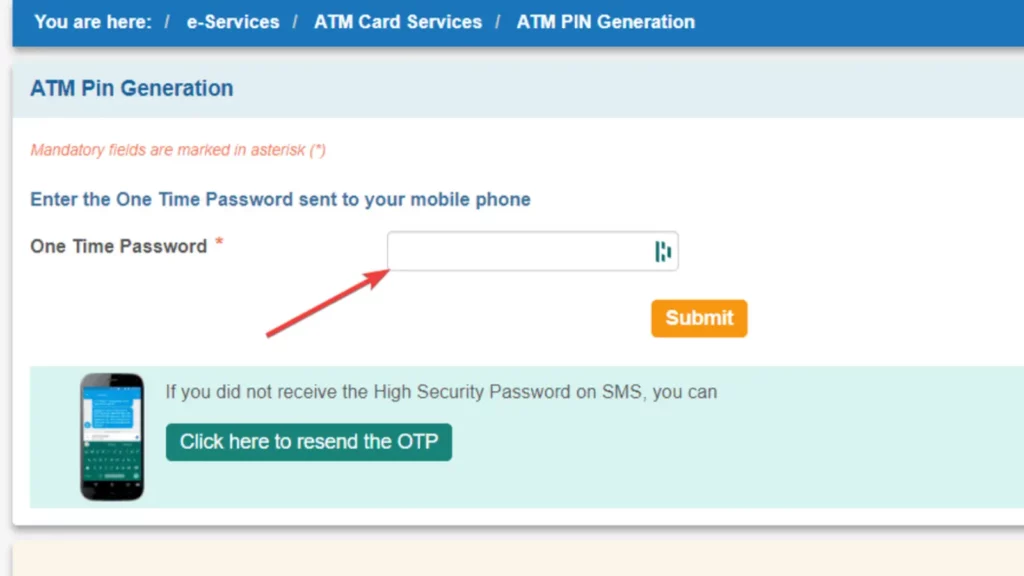
Confirm and submit: After entering the new PIN, re-enter it to confirm and ensure there are no typing errors. Once you are satisfied with the new PIN, click on the “Submit” button to complete the process.
Next, let’s explore another method to reset your SBI debit card PIN through the SBI Mobile Banking app.
Method 2: Resetting your PIN through the SBI Anywhere Personal App
Resetting your SBI debit card PIN through the SBI Anywhere Personal App is another convenient and secure method to ensure the safety of your financial transactions.
The app provides a user-friendly interface that allows you to reset your PIN on-the-go, saving you time and effort.
Here’s how you can do it:
Download and install the SBI Anywhere Personal App: If you haven’t already done so, visit your app store and search for “SBI Anywhere Personal.” Download and install the app on your mobile device.
Login to the app: Open the SBI Anywhere Personal App and enter your username and password to log in to your account.
Navigate to the “e-Services” section: Once you’re logged in, locate and select the “e-Services” option from the app’s menu. This will take you to a list of available services.
Select “ATM Card Services“: In the “e-Services” section, find and tap on the “ATM Card Services” option.
Choose “Generate ATM PIN“: From the list of ATM Card Services, select “Generate ATM PIN.” This will take you to the PIN generation screen.
Verify your details: On the PIN generation screen, you’ll be asked to verify your details. Make sure the displayed information is correct and matches your SBI debit card.
Generate a new PIN: Follow the prompts to generate a new PIN for your SBI debit card. Make sure to choose a PIN that is easy for you to remember but difficult for others to guess. Avoid using common patterns or numbers related to your personal information.
Confirm and submit: Once you’ve entered your new PIN, double-check it for accuracy and confirm. If everything looks good, submit your request.
By following these simple steps, you can easily reset your SBI debit card PIN through the SBI Anywhere Personal App.
Method 3: Resetting your PIN by visiting an SBI ATM
If you prefer a more traditional approach or don’t have access to internet banking or a mobile app, you can reset your SBI debit card PIN by visiting an SBI ATM. This method allows you to reset your PIN quickly and conveniently at your nearest ATM.
Here’s how you can do it:
Locate an SBI ATM: Find the nearest SBI ATM in your area. You can use the SBI website, SBI Anywhere Personal App, or other online resources to find the closest ATM.
Insert your Debit Card: Insert your SBI debit card into the card slot provided in the ATM machine.
Enter your PIN: When prompted, enter your current PIN to proceed with the transaction.
Select “PIN Services”: Once you have successfully entered your PIN, look for the “PIN Services” option on the ATM screen. This option is usually displayed prominently to guide users who want to change or reset their PIN.
Choose “Reset PIN“: From the available options, select “Reset PIN” to begin the process of changing your PIN.
Enter the New PIN: Now, you will be asked to enter the new PIN that you want to set. Remember to choose a PIN that is unique and not easily guessable.
Confirm and Submit: Re-enter the new PIN to confirm and submit the change. Make sure to carefully enter the new PIN twice to avoid any errors.
Get the Confirmation Slip: After successfully resetting your PIN, the ATM will provide you with a confirmation slip or receipt.
Method 4 – Reset SBI Card PIN through SMS
If you’re unable to change your SBI ATM Pin online, you can alternatively do so via SMS from your registered mobile number.
Here are the steps to reset your SBI Debit Card PIN via SMS:
- Open the messaging app on your phone.
- Create a new message to change your SBI ATM Pin.
- Draft a text message in the following format: “PIN<last four digits of your debit card><last four digits of your bank account number>” and send this to 567676.
- After sending the message, wait for the Green PIN.
- The State Bank of India will respond within a few minutes by sending an SMS containing a four-digit Green PIN. This PIN is valid for two days.
- With this Green PIN, visit your nearest SBI ATM and follow the previously outlined steps to change your forgotten SBI ATM pin.
Method 5 – Reset SBI Card PIN through Customer Care
You can also reset your SBI Debit card PIN by reaching out to SBI customer care. They will provide a Green PIN/OTP via SMS to your registered mobile number, which you can use to reset your Debit card pin.
Here’s how you can do this:
- Dial the SBI Toll-free customer care number – 1800 11 22 11/ 1800 425 3800 or 080-26599990 from the mobile number linked to your account.
- Choose your language by pressing the appropriate button as guided by the system.
- Follow the automated voice prompts and select the “ATM and Prepaid Card Services” option.
- Choose option 1 to generate a Green PIN.
- When prompted, enter your debit card number.
- You’ll then be asked to provide the account number associated with your debit card. Enter and confirm the details.
- After your information is verified, you’ll receive an SMS containing a Green PIN/OTP on your registered mobile number.
- This Green Pin is valid for 2 days. You can visit your nearest SBI ATM within this period and follow the steps mentioned above to complete the process.
Method 6 – Reset SBI Card PIN offline
You also have the option to go to your nearest SBI bank branch get your your Debit card PIN reset:
- Visit your local SBI branch.
- Inform the staff that you have forgotten your SBI Debit Card PIN and ask for the form.
- Fill the Debit Card PIN reset form.
- Fill out this form and submit it to the bank executive, ensuring you include a photocopy of a valid ID Card and your bank passbook.
- Once this is done, the bank will handle the rest. You can expect to receive your new debit card PIN either by SMS or post.
Precautions to take while resetting your SBI debit card PIN
When it comes to resetting your SBI debit card PIN, it’s important to take a few precautions to ensure the security of your account. By following these simple steps, you can protect yourself against unauthorized access and fraudulent activities.
Here are some precautions you should consider:
- Keep Your Personal Information Secure: It’s crucial to keep your personal information, such as your card number, CVV, and OTP (One-Time Password), confidential. Avoid sharing this information with anyone, whether it’s over the phone, through email, or on social media platforms.
- Use a Secure Network: When resetting your SBI debit card PIN, make sure you are connected to a secure and trusted network. Public Wi-Fi networks may not be secure and can put your information at risk. It’s best to use your own Wi-Fi network or a trusted network to perform the PIN reset.
- Double-Check the Website or App: Before entering any sensitive information, ensure that you are on the official SBI website or using the official SBI Anywhere Personal App. Scammers may create fake websites or apps that mimic the bank’s interface to steal your data. Always verify the authenticity before proceeding.
- Beware of Phishing Attempts: Be cautious of phishing attempts, where scammers try to trick you into revealing your personal information through deceptive emails, phone calls, or messages. Remember, SBI will never ask for your PIN or other confidential information. If you receive any suspicious communication, report it to the bank immediately.
- Change Your PIN Regularly: It’s a good practice to change your PIN regularly as an added layer of security. By regularly resetting your PIN, you reduce the risk of unauthorized access to your account. Set a reminder to change your PIN every few months to stay proactive about your account security.
Stay vigilant and prioritize the security of your financial transactions.
Conclusion
Resetting your SBI debit card PIN is a crucial step to ensure the security and protection of your account. By following the step-by-step instructions provided in this article, you can easily reset your PIN using any of the three methods discussed.
In addition to the instructions, it is important to remember the precautions to take while resetting your PIN. Keeping your personal information secure, using a secure network, double-checking the website or app, being aware of phishing attempts, and changing your PIN regularly are all essential steps to safeguard your account from potential threats.
By taking these precautions and regularly resetting your SBI debit card PIN, you can have peace of mind knowing that you have taken the necessary steps to protect your account from unauthorized usage. So, don’t delay any further and ensure the security of your SBI debit card by resetting your PIN today.
Frequently Asked Questions
Why is it important to reset my SBI debit card PIN regularly?
Resetting your SBI debit card PIN regularly is crucial for enhancing security and protecting your account against unauthorized usage. It helps to prevent potential threats and ensures that your financial information remains secure.
How can I reset my SBI debit card PIN?
You can reset your SBI debit card PIN using one of three methods: through the SBI Anywhere app, by visiting an SBI ATM, or by contacting SBI customer service. Each method has step-by-step instructions to guide you through the process.
What precautions should I take while resetting my PIN?
To ensure the safety of your account, it is important to take certain precautions while resetting your SBI debit card PIN. These precautions include keeping your personal information secure, using a secure network, double-checking the website or app you are using, being aware of phishing attempts, and changing your PIN regularly.
What are the benefits of resetting my SBI debit card PIN?
Resetting your SBI debit card PIN offers several benefits, such as enhanced security, protection against unauthorized usage, and peace of mind. By regularly resetting your PIN, you can stay one step ahead of potential threats and safeguard your account from fraudulent activities.
Is it easy to reset my SBI debit card PIN?
Yes, resetting your SBI debit card PIN is a simple process. The step-by-step instructions provided in the article make it easy to follow. Whether you choose to reset your PIN through the SBI Anywhere app, an SBI ATM, or by contacting customer service, the procedures are designed to be user-friendly and convenient.