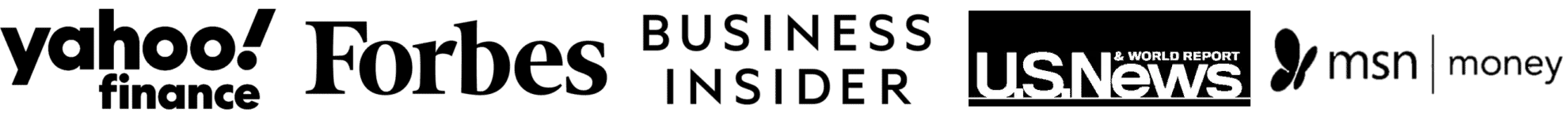Are you frustrated with encountering error code 088 while trying to make a transaction at your SBI ATM? Well, you’re not alone. Many customers have faced this issue, and I’m here to help you fix it.
In this article, I’ll walk you through some simple steps to resolve the SBI ATM transaction error code 088 and get you back to smoothly using your card without any hiccups.
So, let’s dive in and get your transactions back on track!
Understanding the SBI ATM Transaction Error Code 088

When it comes to using SBI ATM cards, encountering error codes can be frustrating. One such error is Error Code 088. Many customers have faced this issue while making a transaction at an SBI ATM.
Error Code 088 typically occurs when there is a communication problem between the cardholder’s bank and the ATM. It can happen due to various reasons, such as network issues, server problems, or even a temporary glitch in the ATM system.
Common Causes of SBI Error Code 088
When encountering Error Code 088 during an SBI ATM transaction, there can be several possible causes. Understanding these common causes can help you troubleshoot and resolve the issue efficiently.
Here are some of the main reasons why you might be experiencing Error Code 088:
Network Issues
Poor network connectivity or a temporary disruption can prevent the communication between your bank and the ATM, leading to the error. Network issues can occur due to various factors, such as signal interference, maintenance work, or technical glitches.
Server Problems
Sometimes, the error may be caused by server problems at either your bank or the ATM. This can occur due to high server loads, software updates, or other technical issues. When the server is unable to process the transaction request, it can result in Error Code 088.
Temporary Glitches
In some cases, the error may be a result of a temporary glitch in the system. These glitches can occur randomly and may resolve on their own after a short period of time. However, it’s still important to follow the necessary troubleshooting steps to ensure a successful transaction.
Other Factors
Apart from the above-mentioned causes, there could be other factors contributing to the Error Code 088. These include issues with your ATM card, incorrect PIN entry, or a problem with the specific ATM you are using. Checking all these factors can help identify the root cause and resolve the error effectively.
Remember, encountering Error Code 088 doesn’t necessarily indicate a major problem with your account or the ATM. In most cases, it’s a temporary issue that can be easily resolved by following the appropriate steps.
Let’s move on to the next section to learn how to fix this error and complete your transaction smoothly.
Step 1: Check your SBI ATM Card and PIN

When encountering Error Code 088 during an SBI ATM transaction, one of the first steps to take is to check your ATM card and PIN.
Here are some important things to consider:
Ensure your ATM card is not damaged: Examine your card for any visible signs of damage such as cracks or scratches. Damaged cards may not be read properly by the ATM machine, leading to transaction errors. If your card is damaged, contact your bank to request a replacement.
Confirm that your ATM card is not expired: Check the expiration date on your ATM card to make sure it is still valid. Expired cards may be declined by the ATM machine, resulting in Error Code 088. If your card has expired, you will need to request a new one from your bank.
Double-check your PIN: Verify that you are entering your personal identification number (PIN) correctly. It is easy to make a mistake in the heat of the moment or if you are feeling rushed. Take a moment to ensure you are entering the correct combination of numbers. Remember, an incorrect PIN can trigger an error during the transaction.
Reset your PIN if necessary: If you suspect that you may have forgotten your PIN or entered it incorrectly multiple times, it is advisable to reset it. Contact your bank for instructions on how to reset your PIN. Keep in mind that the process may vary depending on your bank’s policies and procedures.
By taking these steps, you can eliminate any potential issues with your ATM card or PIN that might be causing Error Code 088. Once you have confirmed that everything is in order, you can proceed with the next steps to resolve the error and complete your SBI ATM transaction successfully.
Step 2: Ensure Sufficient Balance in your Account

If you encounter Error Code 088 during an SBI ATM transaction, it’s important to check if you have sufficient balance in your account. Insufficient funds can often lead to this error.
Here’s what you need to do:
Check your account balance: Before attempting another transaction, it’s crucial to verify your account balance. This can be done through various channels, such as internet banking, mobile banking, or by visiting your nearest SBI branch. Make sure you have enough funds to cover the transaction amount you are trying to withdraw.
Keep track of pending transactions: Sometimes, error code 088 may occur if there are pending transactions on your account. These could include pre-authorized payments, pending cheques, or pending withdrawals. Ensure that all these transactions have been processed or canceled before attempting another ATM transaction.
Consider any pending deposits: If you have recently made a deposit to your SBI account, it’s important to verify if the funds have been cleared and are available for withdrawal. Pending deposits can also contribute to insufficient balance issues and lead to Error Code 088.
By ensuring that you have sufficient balance in your account and that there are no pending transactions or deposits, you can avoid encountering this error. Maintaining a healthy balance in your account is crucial for a smooth and hassle-free SBI ATM transaction.
Don’t let insufficient funds hinder your banking experience. Take the necessary steps to keep your account balance in check and enjoy uninterrupted transactions at SBI ATMs.
Step 3: Verify the ATM Machine and Network Connectivity
When encountering Error Code 088 during an SBI ATM transaction, it’s important to verify the ATM machine and check the network connectivity. Here are the steps to follow:
Check the ATM Machine: First, make sure that the ATM machine you are using is in proper working condition. Look for any signs of damage or malfunction, such as a broken display screen or card reader. If you notice any issues, it’s best to find another ATM machine to avoid further complications.
Ensure Network Connectivity: Having a stable and reliable network connection is crucial for a successful ATM transaction. Check if you have a strong signal on your mobile phone or if there are any network issues in your area. If the network is weak or unstable, it’s advisable to wait until you have a better connection or find another ATM machine.
Reset Network Settings: If you are certain that the network is not the issue, you can try resetting the network settings on your mobile phone. This can help resolve any temporary glitches or connectivity problems that may be affecting the transaction.
Contact Customer Service: If you’ve followed all the steps above and are still unable to complete your transaction due to network or machine issues, it’s recommended to contact the SBI customer service. They will be able to assist you further and provide guidance on resolving the Error Code 088.
By verifying the ATM machine and ensuring a stable network connectivity, you can avoid potential issues that may lead to Error Code 088 during your SBI ATM transaction.
Remember, it’s always important to double-check these factors before proceeding with any transaction to ensure a smooth and hassle-free experience.
Step 4: Contact SBI Customer Support

If you have followed the previous steps and are still getting the Error Code 088 during your SBI ATM transaction, it is time to reach out to SBI customer support for further assistance.
SBI has a dedicated customer support team that is available to help you resolve any issues you may be facing with your ATM transactions. From network connectivity problems to card-related issues, they are there to guide you through the troubleshooting process.
To contact SBI customer support, you can follow these steps:
Call SBI Customer Care: Dial the toll-free number provided by SBI for customer support. You will be connected to a customer care executive who will assist you in resolving your issue. Remember to have your account details and ATM card information handy when calling.
Explain the Issue: Clearly describe the problem you are facing during your ATM transaction. Be sure to mention the Error Code 088 and any other relevant information that can help the customer care executive understand the issue better.
Follow Instructions: The customer care executive will provide you with step-by-step instructions to troubleshoot the problem. Be patient and follow their guidance. They may ask you to perform certain actions to identify or resolve the issue.
Ask for Further Assistance: If the initial steps do not resolve the problem, do not hesitate to ask for further assistance. Provide any additional information requested by the customer care executive to help them better diagnose the issue.
Remember, contacting SBI customer support is a reliable way to get assistance when encountering Error Code 088. Their expertise and guidance will help you resolve the issue and complete your ATM transaction smoothly.
So, do not hesitate to reach out to them if the problem persists after trying the previous steps. To resolve more SBI ATM error code, check our guide SBI ATM Response Code List.
Conclusion
Encountering Error Code 088 during an SBI ATM transaction can be frustrating, but there are steps you can take to resolve the issue. By checking your ATM card for damage or expiration and ensuring you enter the correct PIN, you can eliminate common causes of this error. Additionally, verifying your account balance and checking for any pending transactions or deposits can help prevent encountering this error in the future.
If the issue persists, it’s important to check the ATM machine for any damage or malfunction and ensure a stable network connection. Resetting network settings and contacting customer service for further assistance may also be necessary.
Remember, contacting SBI customer support is always a viable option if the error persists. They can provide guidance and help resolve the issue effectively.
By following these troubleshooting steps and maintaining a healthy balance, you can ensure a smooth and hassle-free SBI ATM transaction experience.