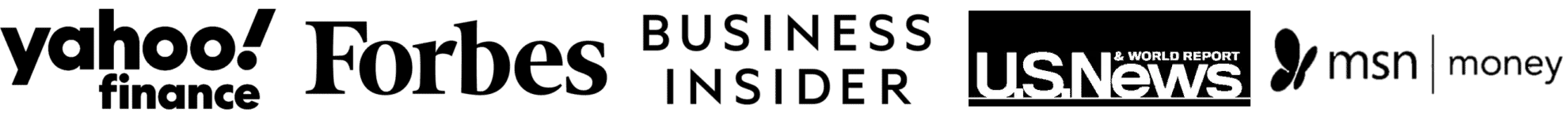In this evolving banking landscape, the State Bank of India (SBI) has introduced a game-changing feature that empowers customers to seamlessly transfer their accounts from one branch to another without the traditional hassles. This innovation comes as a boon, especially for those facing the challenges of frequent relocations or changes in residence.
You can request the transfer of an SBI Bank Account from one branch to another with SBI Net banking, SBI YONO App, or SBI YONO Lite App or by submitting an account request application offline at your SBI branch.
In this article, we will explore four distinct methods, including the use of SBI YONO and Netbanking, as well as offline procedures, providing you with a comprehensive guide on how to efficiently transfer your SBI bank account from one branch to another branch.
Why Do You Need To Transfer a SBI Bank Account from One Branch To Another?
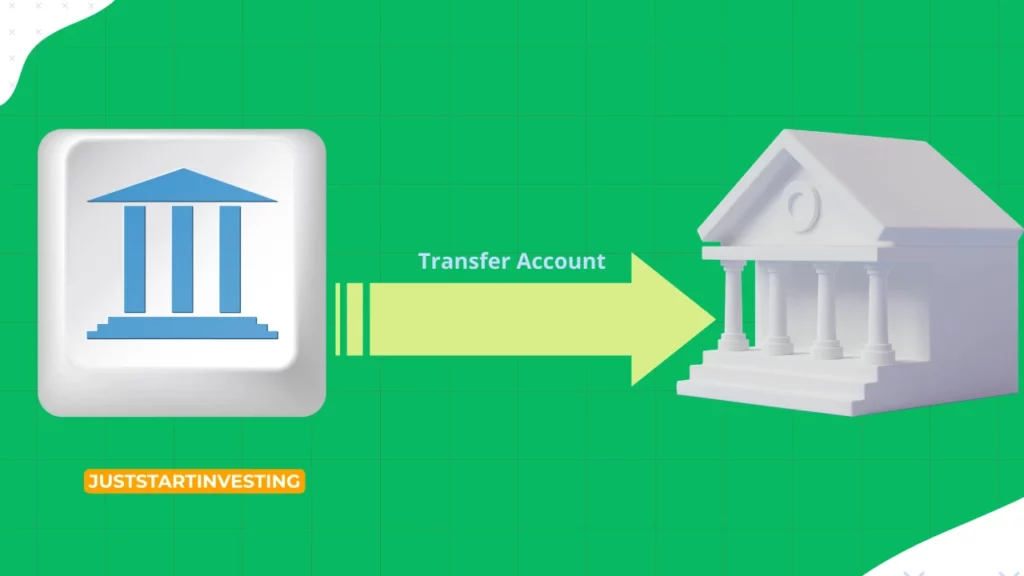
There could be several reasons why you may consider transferring your State Bank of India (SBI) bank account from one branch to another.
Here are some everyday situations where you should consider transferring your bank branch:
Change of Residence
If you are an SBI account holder and relocating to a different city or locality, transferring the SBI account to a branch near the new residence can provide more convenient access to banking services.
Proximity to Workplace
You can transfer your SBI account to a branch closer to your workplace for ease of access and convenience in managing banking affairs during office hours.
Branch Service Quality
If you are an SBI customer who is unsatisfied with the service or facilities provided at your current SBI branch, you should transfer your account to a branch known for better service quality.
Specialized Banking Services
Certain branches may offer specialized services or cater to specific customer needs. Transferring your SBI account to such branches might be beneficial if you require specialized services.
Consolidation of Accounts
If you have multiple accounts, you may prefer to consolidate multiple accounts under one branch for easier management and tracking of their financial transactions.
Change in Account Type
If you wish to change the type of account (e.g., from a regular savings account to a salary account), you may need to transfer your account to a branch that supports the desired account type.
Operational Convenience
You can transfer your SBI accounts for operational convenience, such as proximity to public transportation, parking facilities, or the availability of extended banking hours.
Family Convenience
In the case of joint accounts or family accounts, transferring the account to a branch that is more convenient for all account holders may be considered.
When applying for a transfer, it is essential to be aware of the procedures and documentation required by the bank. Typically, SBI banks have specific forms and guidelines for account transfers.
Also, it would be best if you visited the SBI branch where you want to transfer your account and inquire about the services and facilities they offer before initiating the transfer.
How do you transfer an SBI account to another branch online using SBI Net Banking and YONO Apps?

There are four ways to transfer an SBI account from one branch to another; three of them are online, and one is offline.
Let’s start with the online ways first.
Transfer SBI Account To Another Branch with SBI YONO
You can perform almost every transaction using the SBI YONO App, whether it’s transferring money or applying for a service request. (Do you know? Now, you can also make money with SBI YONO referral code)
Here are the steps to transfer the SBI account to another Branch using the YONO App:
- Open the SBI YONO app and navigate to the Service Request section.
- Choose the Account menu from the options available.
- Find and select the “Change Home Branch” option.
- Click on the option and pick the specific account number you want to transfer.
- Enter the destination branch code or search for the desired branch and then confirm your selection.
- Enter the OTP (One-Time Password) you would have received on your mobile number and complete the transaction.
- Your account transfer will be processed instantly.
Transfer SBI Account To Another Branch with SBI YONO Lite
Most of us need clarification with SBI YONO and SBI YONO Lite. Yes, both are the same, but one important difference is that SBI YONO Lite is made for SBI customers with limited internet access and works perfectly fine with low data speed.
The User interface of both Applications is different, and therefore, the steps to transfer the account to another branch also differ a little.
Here are steps to transfer the SBI account to another branch using YONO Lite:
- Open the SBI YONO Lite App on your smartphone and go to the Services section.
- Choose the Account menu from the available options.
- Choose the savings account transfer option from the list of options.
- Pick the specific account number you intend to transfer.
- Enter the destination branch code or search for the SBI branch you want to transfer your account to and confirm your selection.
- Enter the OTP (One-Time Password) you would have received on your register number with the SBI to complete the transaction.
- Your account transfer is successfully done. Go to your branch and check with the bank staff for confirmation.
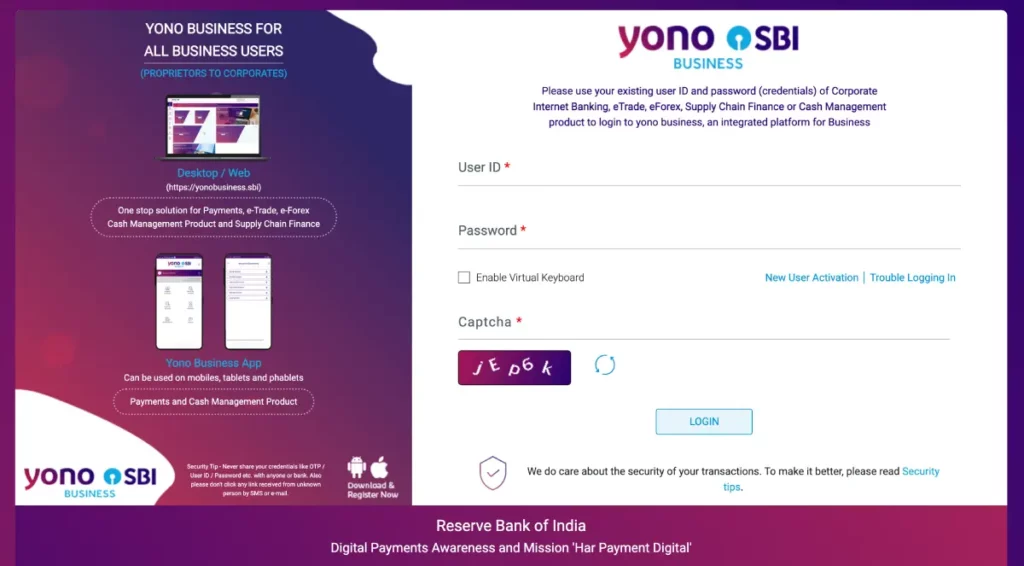
Transfer SBI Account Anywhere Using SBI Net Banking
Most of us have shifted to the use of Apps for our banking needs. Still, the Internet banking facility provides a much more detailed inspection of offers and transactions related to our accounts.
Here are the steps to perform SBI account transfer from one branch to another via SBI Net banking:
- Go to the official SBI online banking website: [https://www.onlinesbi.sbi/personal/]
- Use your username and password to log in to your account.
- Navigate to the “e-Services” tab on the top menu bar.
- Choose the “Transfer of Savings Account” option.
- Select the account you wish to transfer.
- Enter the branch code of your desired SBI branch where you want to transfer your account.
- Review the provided details and click on “Submit.”
- Enter the OTP that you have received your registered mobile number and click on “Confirm.”
You will receive a confirmation message for the successful processing of your branch transfer request.
Offline Transferring SBI Account To Another Branch
If you are an SBI customer who can’t access Net banking or mobile banking facility by SBI Bank, you can still request an SBI account transfer offline. However, this will require you to visit the SBI branch and write an application for the transfer of account from one branch to another.
When you are not accessible to SBI Netbanking or if you are not using it, you may visit your branch and get your account transferred to the desired branch.
Here’s how you can request an SBI account transfer to another branch offline:
- Go to the SBI bank reception desk and ask for an account transfer application form.
- If an account transfer application form is available, fill in the details and submit it to the bank officer. Don’t forget to mention your CIF and Bank Account number.
- If the form is not available at the bank, write an application on plain paper.
- Mention your Bank account details, such as branch address, bank account, and CIF number.
- You can also send an email to [email protected].
- Attach copies of your PAN and Aadhar card with the application.
- Sign the application form and submit it to the concerned bank staff.
Bank Account Transfer Application Format
[Your Name]
[Your Address]
[City, State, ZIP Code]
[Date]
[Bank Name]
[Bank Address]
[City, State, ZIP Code]
Subject – SBI Bank account transfer application
Dear Sir/Madam,
I am writing this application to request the transfer of my savings account from your branch to the Noida branch located at Sector 62.
I have been a customer of your bank for three years and have always received excellent service from your staff. However, due to [reason for transfer], I am requesting a transfer of my account to the Noida branch.
My account details are as follows:
Account Number: [your account number]
Account Holder Name: [your name]
Current Branch Name: [current branch name]
Current Branch Address: [current branch address]
Please kindly transfer my account to the [new branch name] branch as soon as possible.
Please let me know if there are any further formalities that I need to complete for the transfer.
Thank you for your assistance in this matter.
Sincerely,
[Your Name]
For more bank transfer application formats, check this article.
Conclusion
Whether leveraging the simplicity of SBI YONO or YONO Lite, the accessibility of SBI Netbanking, or opting for traditional offline methods, SBI account holders can now request branch transfers from anywhere.
As you navigate through the straightforward steps outlined in this guide, you can easily achieve a smooth transfer of your SBI bank account. Stay informed and choose the method that suits your preferences, and experience a hassle-free transfer process that aligns with the dynamic needs of your financial journey.
For details on atm response codes, check our detailed guide SBI ATM Response Code List: Solve SBI ATM ERROR Codes