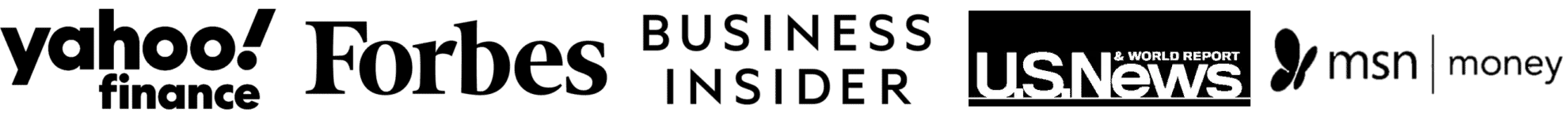SBI has one of the most popular and installed Banking apps, known as YONO. This app allows users to do online transactions, check balances, send and receive money through UPI, recharge mobile numbers, and YONO Refer and Earn offers.
SBI YONO Referral Code offers several benefits, including rewards, encouraging new user Sign-Ups, promoting YONO App, enhancing the user base, building community, and serving as a cost-effective marketing strategy.
In this article, we will discuss everything about SBI YONO referral code including how to find the referral code, its benefits and how to withdraw cash from ATM using the YONO App.
What is the YONO Referral Code?
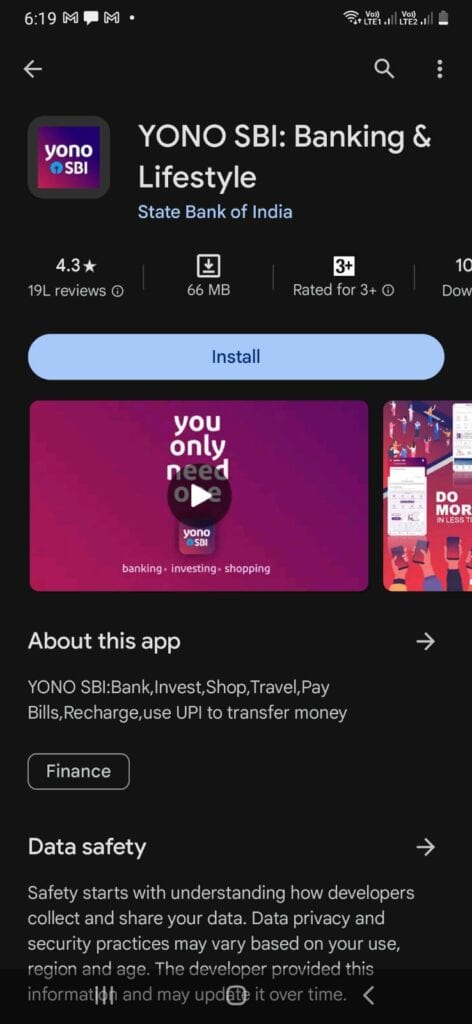
A YONO Referral Code is a unique code provided by YONO for its referral program. The existing users can refer YONO App to their friends, family, or acquaintances to join YONO.
When a new user signs up using the referral code, both the referrer and the new user get certain benefits, such as discounts, cashback, or promotional offers, depending on the ongoing promotions at that time.
Note: The referral programs and their associated benefits can change, and it’s advisable to check the latest terms and conditions provided by YONO.
How do you find the SBI YONO Referral Code?

Discovering your SBI YONO Referral Code is a simple process; you have to log in to your account and navigate to ‘Invite and Earn’ in the left dashboard to refer someone.
But, if you are not using YONO APP, you will have to download the App and sign up for an account.
Here are the steps to find the referral code in SBI YONO App:
- Install the YONO App on your smartphone.
- Launch the YONO App and Sign Up.
- Fill in your details. You may be asked to enter debit card details for verification.
- Enter your Username, password, and referral code (if someone referred you).
- Click on Submit and enter your MPIN.
- You will be asked to verify the OTP, which will be sent to your mobile number and Email.
- Now, on the APP Home Screen, click on the three lines available on the top left.
- Go to the “Invite and Earn” section and share the Referral Code and App Link.
You have successfully referred a friend, and when they join the SBI YONO APP, you will get RS 150 as a referral reward.
What Should I do if My YONO Activation Code has Expired?
The activation code is valid for only 30 minutes. If you fail to use your activation code within 30 minutes, it will lapse. So, make sure to take prompt action and create a secured password.
Additionally, if you fail to use the activation code in the time provided, then reapply and apply to the bank staff at your bank.
What are the Benefits of the YONO Referral Code?
There are several benefits of using the YONO referral code, such as
- You have the opportunity to earn rewards by sharing your referral code and inviting others to join SBI YONO.
- The referral code serves as an incentive for new users to sign up for the SBI YONO platform. It creates a win-win situation where both the referrer and the new user are benefitted.
- The YONO referral code system helps promote the SBI YONO platform and encourages existing users to recommend and share their positive experiences with others actively.
- It also helps SBI YONO expand its user base by leveraging the network effect.
- Referral codes contribute to the sense of community among SBI YONO users. It fosters a collaborative environment where individuals share and benefit from their association with the digital banking platform.
- Using existing users to bring in new customers through referrals is a cost-effective marketing strategy. It relies on word-of-mouth recommendations, which can be a powerful way to attract new users.
How Can I Withdraw Cash From SBI ATM Via YONO App?
To withdraw cash from an SBI ATM via the YONO App, follow these step-by-step instructions:
- Visit the nearest SBI ATM in your neighborhood.
- Login to your YONO App PIN on your smartphone.
- Go to the “YONO Pay” option and choose “YONO Cash“.
- Request for cash withdrawal through the YONO APP.
- You will receive a 6-digit verification code on your registered mobile number.
- In the SBI ATM, select the option “Cashless Withdrawal.”
- Enter the 6-digit verification that you received on your mobile number.
- Also, enter the YONO App PIN when prompted.
By following these steps, you can easily withdraw cash from an SBI ATM using the YONO App, ensuring a secure and seamless transaction experience.
What are the Terms and Conditions for Using the SBI YONO APP?
Here’s a general overview of common terms and conditions that you must know if you are using the SBI YONO App.
User Agreement
The SBI YONO APP users are typically required to agree to the terms and conditions outlined by the bank before using the YONO app. This agreement often covers the user’s responsibilities, rights, and the permissible use of the App.
Account Security
As a YONO user, you are expected to maintain the confidentiality of the login credentials, such as usernames and passwords. The terms may specify that users should not share this information and should take appropriate measures to secure their accounts.
Authorized Use
These terms outline the authorized use of the YONO app, specifying that it should be used for legitimate and lawful purposes. Unauthorized activities, including fraud or misuse, may result in account suspension or legal action.
Transactions and Payments
The terms and conditions can also include details about the types of transactions allowed through the App, payment methods, and any associated fees or charges.
Data Privacy
These terms outline the bank’s privacy policy, detailing how personal information is handled.
Updates and Changes
Changes to the terms and conditions are typically communicated to users, and continued use of the App may imply acceptance of these changes.
Termination of Services
The terms may specify conditions under which the bank can terminate or suspend a user’s access to the YONO app, such as violation of terms, fraudulent activities, or security concerns.
It’s essential for SBI YONO users to carefully read and understand the terms and conditions associated with the YONO App to ensure compliance and a secure banking experience. You can also refer to the official documentation provided by the State Bank of India for the latest and most accurate information.
What are the YONO APP Ratings on the Google Play Store?
The YONO SBI App has a rating of 4.3 out of 5 with 10Cr+ downloads on the Google Play Store.
Conclusion
The SBI YONO app emerges not just as a digital banking solution but as a dynamic platform fostering financial inclusivity and community engagement.
The referral code system not only rewards users but also propels the App’s growth, creating a collaborative ecosystem.
Whether you are an existing user or a potential user, the YONO app continues to redefine digital banking with its user-friendly interface, innovative features such as transferring bank branch, and community-driven approach.
Embrace the financial evolution with YONO and unlock a world of convenience, rewards, and digital empowerment.