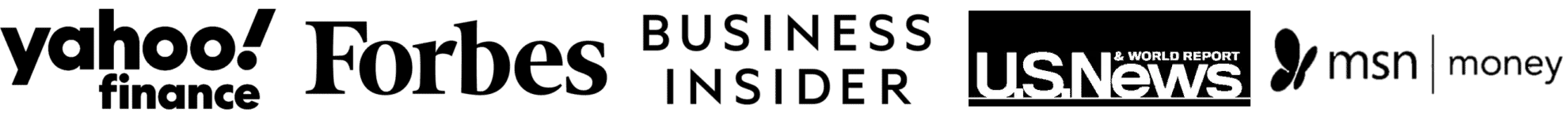In this era of digital banking, you need to know the nuts and bolts of managing your finances online. This holds particularly true if you’re an account holder with the State Bank of India (SBI), renowned for its extensive network and diverse range of digital services.
If you have ever found yourself in a situation where your SBI ATM card was blocked, you know that there could be several reasons from entering the wrong PIN multiple times to magnetic strip errors.
Knowing how to unblock your SBI ATM card is crucial as it saves time and ensures your banking activities continue seamlessly, especially when you need cash urgently.
In this guide, we’ll guide you through the simple steps to unblock your SBI ATM card using SBI Net Banking and YONO, using the power of online technology to bring convenience to your fingertips.
Reasons Why Your SBI ATM Debit Card is Blocked?
Before we get into the unblocking process, it’s important to understand the common reasons an ATM card might be blocked.
Here are some common scenarios such as:
- Entering the wrong PIN more than three times in a row.
- Suspected fraudulent activities or transactions.
- Security measures triggered by certain types of online or international transactions.
- Card expiry or issues with the magnetic strip.
Knowing these causes can help you in preventing future issues and safeguarding your card.
How To Unblock SBI ATM Card?
Here are the steps to unblock SBI Debit Card:
Step 1: Log in to Your SBI Net Banking Account or YONO app
Access your SBI Net Banking account or the YONO app from your smartphone. The YONO app is a one-stop-shop for all SBI services, which offers simplified and easy-to-use interface.
For users who prefer a browser, the SBI Net Banking portal provides a comprehensive platform for all online banking needs.
Step 2: Navigate to the ‘ATM Services’ Option
Once logged in, find the ‘ATM Services’ section in either your SBI Net Banking interface or YONO app. This section provides you with various ATM-related facilities, including the option to unblock your ATM card.
Step 3: Select ‘Card Unblock’
Under the ATM Services, look for the option ‘Card Unblock’ and click on it to proceed.
Step 4: Enter the Card Details
You will be prompted to enter your 16-digit debit card number, card expiry date, and your name as it appears on the card. This step is important, as any discrepancy can result in the action not being completed.
Step 5: Verification
To ensure the request is legitimate, you might need to go through an OTP (One Time Password) verification.
An OTP will be sent to your registered mobile number which you will need to enter for verification.
Step 6: Confirmation
After submitting the correct OTP, your SBI ATM card will be unblocked, and a confirmation message will be displayed on the screen of the app or website.
How To Unblock ATM Card On SBI Net Banking?
If you prefer more traditional online banking instead of an app, SBI’s Net Banking portal offers the functionality to unblock your ATM card easily.
Step 1: Access Your SBI Net Banking Portal
Login to your SBI Net Banking account using your username and password.
Step 2: Navigate to ‘e-Services’
Look for the section titled ‘e-Services’ which provides a range of electronic banking services.
Step 3: Select ‘ATM Card Services’
Under ‘e-Services’, choose the option for ‘ATM Card Services’—this is where you’ll be able to manage your ATM cards.
Step 4: Choose the ‘Block ATM Card’ Menu
Look for the option that allows you to ‘Block ATM Card’, typically provided under the ATM Card Services section.
Step 5: Enter the Requested Details and Submit
Provide the necessary details of your blocked ATM card such as the 16-digit ATM card number, expiry date, cardholder’s name, as well as the reason for the block. Ensure all information is accurate before submitting the request.
Step 6: Complete Verification
You will receive an OTP on your registered mobile number; enter this on the Net Banking portal to complete the verification process.
Step 7: Confirm and Save
After successfully unblocking the card, save the confirmation message or take note of the reference number provided for future correspondence.
How To Unblock SBI ATM Card Through Customer Helpline Number?
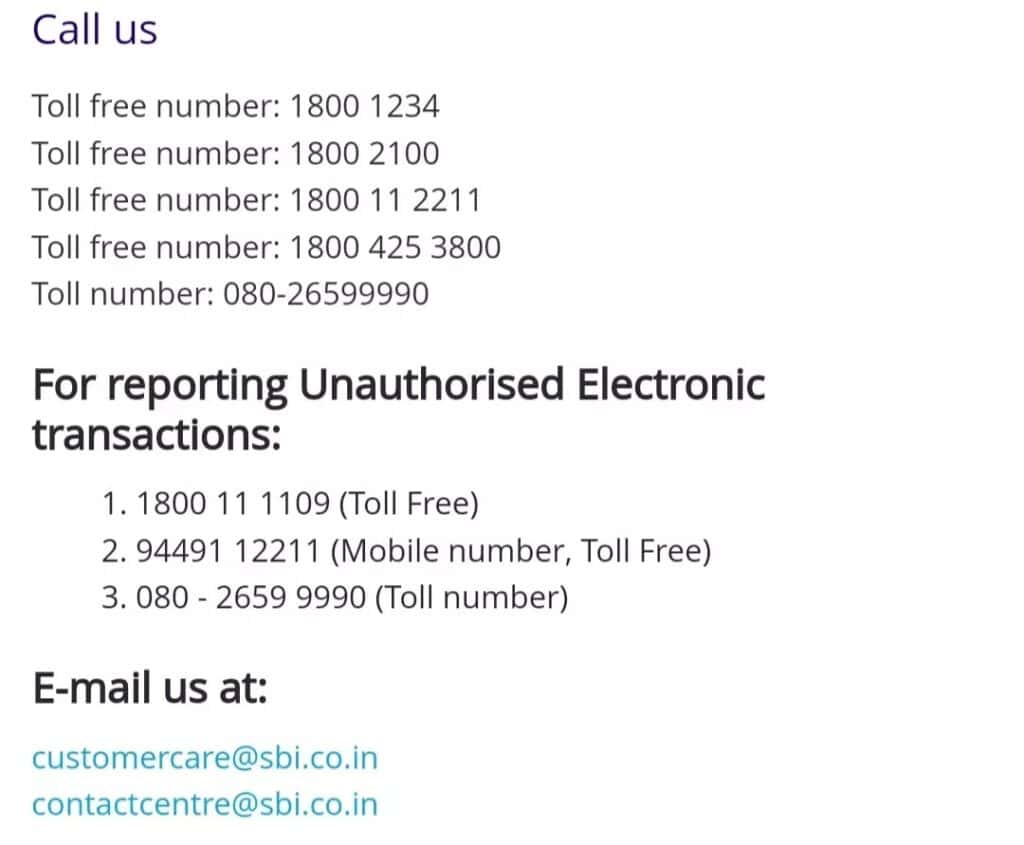
If for any reason you cannot access the internet or SBI’s digital platforms, customer service is there to assist you.
Step 1: Dial SBI Customer Care
Call the SBI Customer Care helpline number (1800 425 3800) and choose the option that connects you to ATM and Debit Card services.
Step 2: Authenticate Your Identity
Be prepared to provide your account number, ATM card number, date of birth, and any other information requested by the customer service representative to authenticate your identity.
Step 3: Request Card Unblock
Ask the representative to unblock your SBI ATM card, providing them with the reason for the block if necessary.
Step 4: Follow Guidance
The service representative will guide you through any additional steps needed, which could include visiting the nearest SBI branch, depending on how complex the situation is!
Step 5: Obtain Reference or Confirmation
Once the card is unblocked, ask for a reference number or any other confirmation to keep on record.
Conclusion
The SBI ATM card unblocking process is significantly less daunting when you break it down into manageable steps. Thankfully, the bank’s digital services like the YONO app or SBI Net Banking can save you time and bring crucial financial management capabilities to the comfort of your home.
Remember, the key to a smooth experience with SBI’s digital services is to ensure your registered contact details are always up to date. This ensures that you quickly receive the necessary OTPs and notifications, facilitating a secure and efficient online banking process.
By following these instructions and using SBI’s powerful digital platforms, you can resolve the issue of a blocked ATM card swiftly, keeping your financial operations smooth and uninterrupted.
Frequently Asked Questions
What should I do if my SBI ATM card is blocked?
If your SBI ATM card is blocked, you can unblock it through multiple channels. You can use SBI’s digital platforms such as the YONO app or Net Banking portal, call customer service for assistance, or visit a nearby SBI branch.
Can I unblock my SBI ATM card online?
Yes, you can unblock your SBI ATM card online through two main channels – using the YONO app or via SBI Net Banking portal.
Will I receive any confirmation after unblocking my SBI ATM card?
Once you complete the unblocking process, you will receive a confirmation message on the digital platform used to unblock your ATM card. If you unblocked it through customer service, ask for a reference number or confirmation to keep on record.
Is there any fee for unblocking an SBI ATM card?
State Bank of India (SBI) does not charge any fees for unblocking an ATM card. However, if your card was blocked due to theft or loss, replacing the card may incur a fee.
How long does it take for an SBI ATM card to be unblocked?
For me, the whole unblocking process on SBI YONO App took less than 5 minutes. However, the time taken to unblock your SBI ATM card depends on the channel you are using and why your SBI Debit card was blocked.
Generally, you can unblock your card within minutes using digital platforms, while visiting a branch may take longer. So, it’s recommended to use the YONO app or Net Banking portal for a quick resolution. It may take up to 24 hours for unblocking if done through customer service.
Is there any way to prevent my SBI ATM card from being blocked?
To avoid your SBI ATM card from getting blocked, make sure you follow safe practices while using it, such as keeping your PIN secure, regularly updating your contact details, and informing SBI immediately in case of any discrepancies or unauthorized transactions.
You can also set transaction limits on your card to ensure its safe usage. It’s also recommended to use SBI’s digital platforms for easy management and monitoring of your ATM card.