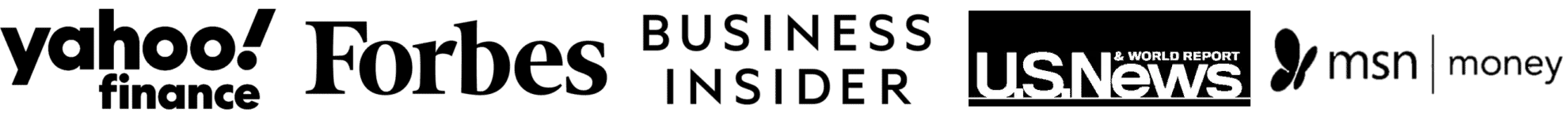Historically, building a full financial plan was no easy task. It would require a lot of time, a lot of money, and sometimes both.
Thanks to Savology, a free financial planning software, you can now create a full financial plan is less than 10 minutes, for free! Without the help (and cost) of a financial advisor or financial planner.
I went through the Savology process myself and was pleasantly surprised by how easy it was to get started, as well as the detailed level of analysis they were able to provide.
Below you’ll find a comprehensive Savology Review.
What is a Financial Plan?
Before going into the Savology review, I wanted to quickly highlight what financial planning even means.
In simple terms, a financial plan is a comprehensive view of your financial situation.
It contains key pieces of your personal finances, such as your:
- Current assets, liabilities, and net worth
- Income, budget, and savings rate
- Investment strategies
- Retirement goals
- And more…
In Savology’s financial planning software, your financial plan will be made up of all of the above, plus a view of your risk management.
Risk management includes items such as insurance, trusts, and wills.
A financial plan is best summarized as the blueprint and playbook of your personal finances.
What is Savology?
As mentioned, Savology is a free financial planning software. They’re a relatively new and growing company, but their current software has a lot to offer to consumers.
About Savology
Savology was founded in 2019 by serial entreprenuer Spencer Barclay.
Savology’s mission statement is aligned to helping American households improve their current financial situation by providing free financial planning software. Straight from their press release, they state they are on a mission to:
Improve the financial wellbeing of millions of American households by making financial planning more accessible, actionable, and effective than ever before.
While Savology is great for anyone and everyone, it is specifically targeted towards millennials.
Spencer, the founder and CEO, is quoted as stating, “Savology empowers millennials to take control of their financial future by providing a more accessible and usable alternative to traditional financial planning.”
Savology Review of Key Specs
Here are some key features regarding Savology:
- Cost: Free
- Time Commitment: 5-10 minutes to get started
- Output: Full financial plan, financial scorecard, and action items (recommendations)
While it only takes 5 or 10 minutes to get started, the time commitment to make the most out of Savology on the back end is more. I would budget at least an hour to go through your results and complete action items. At the end of the day, getting a scorecard on where you stand does you no good unless you take action, as needed, to improve upon it.
In addition, it’s worth noting up front that some features within the Savology platform are locked and require Savology credits or points to access them, but more on that later.
How Savology Makes Money
Savology is a free service, but like all for-profit businesses, they need to make money.
Savology earns revenue through affiliate marketing, or getting a piece of the revenue from a product or service they recommend.
For example, Savology has a number of partners on its site, including Betterment, Policy Genius, Credit Karma, and more. These partners will pay Savology for any leads they are able to generate.
Honestly, in this case, the revenue model works fantastically and is win-win-win across the board:
- Customer Win (You): You get a free financial plan and recommendations on providers to use to complete that plan
- Partner Win: Companies like Betterment and Credit Karma get leads from Savology (you), and are happily willing to pay for that new business
- Savology Win: Savology is able to offer a great service to its customers, while still making money from its partners
Savology Review: How to Get Started
Getting started with the Savology financial planning tool is extremely easy. Below, you’ll see exactly how to sign-up and analyze the financial plan they output for you at the end of the process.
Getting Started
First things first, to get started, head to the Savology website:
On their homepage, there will be green “start now” button. Once you click that button, you will start the Savology survey that is required to sign-up.
There are five steps or sections in this survey and the whole process start to finish takes about 5-10 minutes.
Step 1: Answer Basic Questions
First, you will be asked to answer some basic questions on your personal profile. For example, your name, age, zip code, and more (no social security number needed).
One thing I loved off the bat was I only had to enter my first name!
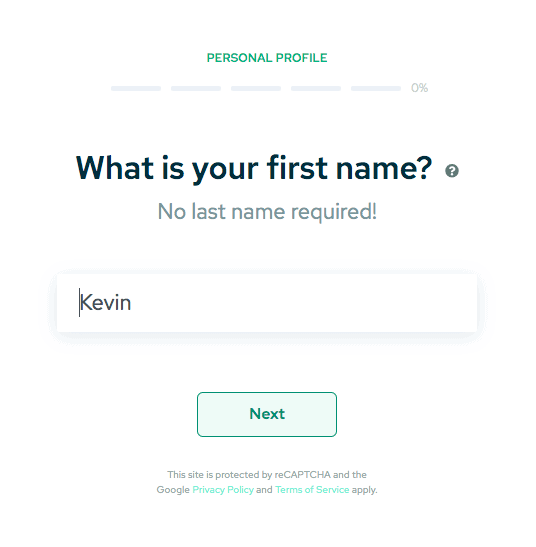
Step 2: Answer Savings Questions
After the basic personal questions are out of the way, you then need to answer some income and savings questions.
For example, you’ll need to provide information on the current accounts that you have open and the balances within each of them.
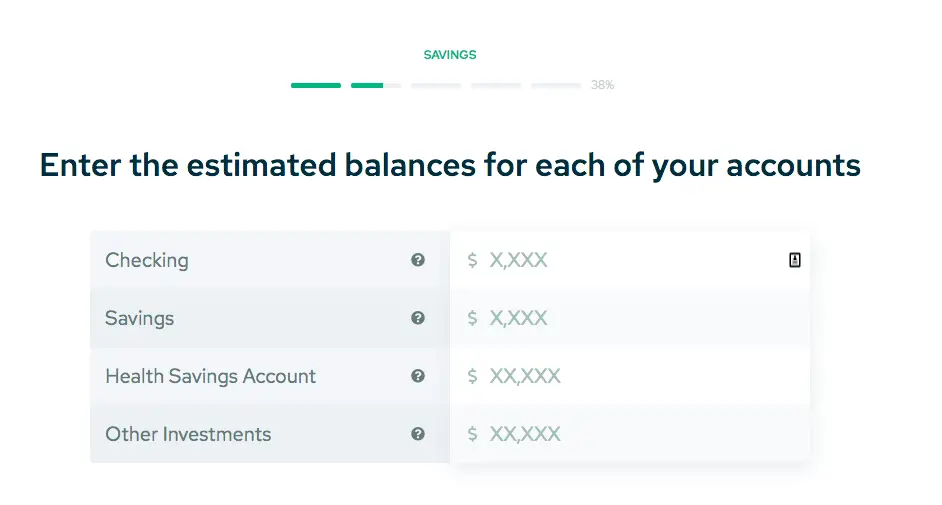
Step 3: Answer Spending Questions
Third, you’ll answer some questions regarding your assets, debts, and spending.
All of this background financial information is necessary in order for Savology to create a complete financial plan.
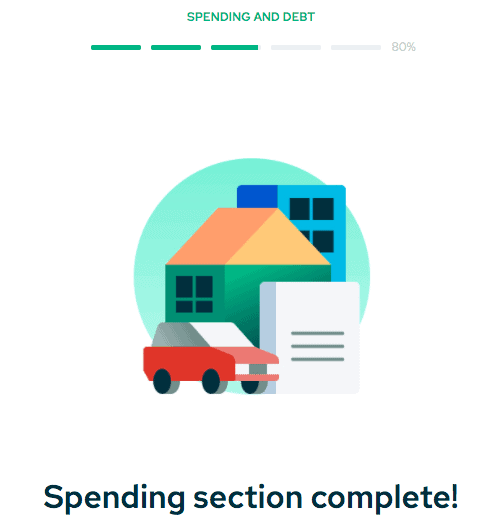
Step 4: Answer Risk Management Questions
Then, you’ll answer some general questions regarding insurance and risk management.
For example, whether or not you (and your spouse) have life insurance.
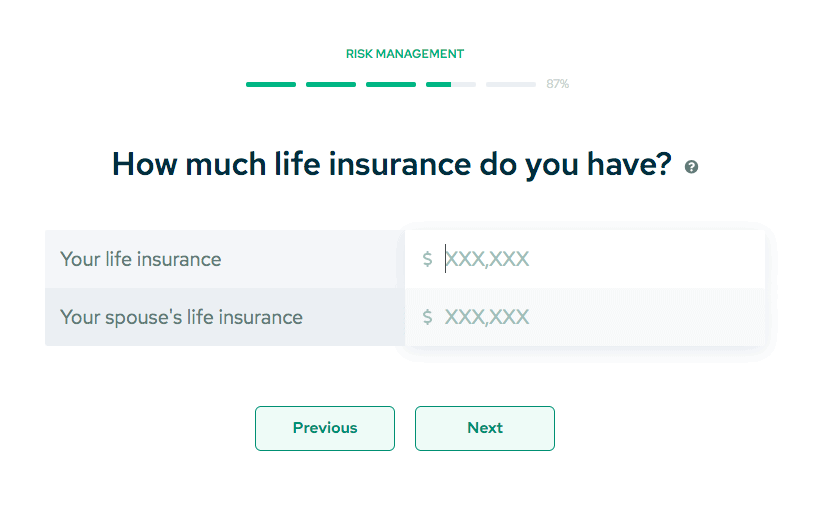
Step 5: Outlook questions
Last, there are a couple of questions about your financial outlook. For example, what age you want to retire and what type of lifestyle you want to maintain in retirement.
This is the shortest section of them all, and after it’s complete you’re ready to see your results!
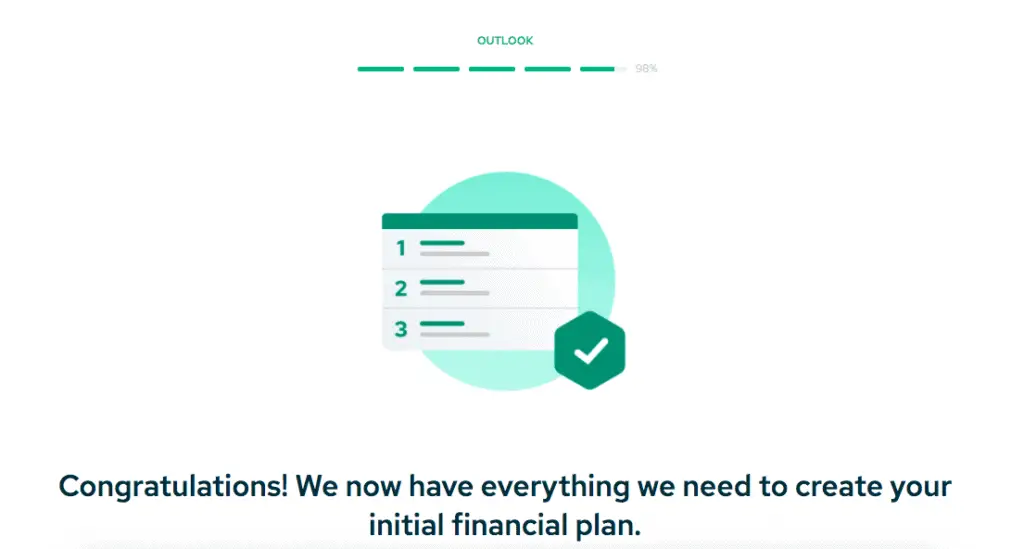
The Outcome
After you’ve completed the 5-10 minute survey, you’ll enter your email to get access to your financial plan and dashboard, which will look like this:

In my opinion, the dashboard for this financial planning software was very intuitive and easy to navigate.
The tabs on the left can be used to navigate to different sections, and the financial plan summary on the right contains high-level information that is easy to understand at a glance.
Below are more details on each section within the Savology dashboard:
Action Items
Action items will include any recommended next steps you should take to start improving your financial plan.
For me, the three main recommendations were to increase my term life insurance, create a will, and save for a down payment. Here are my thoughts on the recommendations:
Increase Term Life Insurance: It’s a conscious decision on my end to not have a super robust term life insurance plan. I work, my wife works, and we don’t have kids. So while I disagree with the recommendation, it’s not a bad thing to point out to me as a reminder.
Create a Will: This is something I should look into, but just haven’t gotten around to it. It’s a great recommendation.
Save for a Down Payment: Buying a house is a future goal of mine, and this is something I will definitely start doing.
For other Savology users, some of the recommendations might include things such as increasing your retirement contributions or creating an emergency fund. The Savology financial software does a great job identifying and exploiting your financial weaknesses so that you can address them.
Also, as you work in the tool to take action, Savology provides tools and recommendations for ways to solve your financial issues. All in all, the action plan section seemed to be the most valuable part of the entire financial plan.
Report Card
The report card section is a very user-friendly view of your financial plan.
If you get an “A”, you’re in great shape.
If you have an “F”, then you have some work to do (which will be reflected in your action items).
Here is the current list of items that Savology will provide a letter score on for you:
- Overall
- Retirement
- Income
- Savings
- Emergency Fund
- Debt
- Net Worth
- Housing
- Insurance
- Estate Planning
As you may have guessed from my action items, my worst scores were in the insurance and estate planning sections.
This section is slightly duplicative to the financial plan section below, but having the extra view with everything in letter grade format makes things easy to interpret.
Financial plan
The Financial Plan section provides a similar, but more detailed view of your financial plan when compared to the scorecard section.
Summary: Will give you a snapshot of what parts of your financial plan are on track, and which parts need work. This was the image above where you saw my “risk management” section needs work.
Savings and Income: Breaks down your household income, savings rate, and emergency fund. Essentially, this is the cash flow section of your finances.
Assets and liabilities: Calculates your net worth and debt-to-income ratio to give a better understanding of your overall wealth.
Risk Management: Takes into account your insurance coverage and estate planning.
Retirement Outlook: My favorite part of the whole tool, the retirement planning section projects your trajectory towards retirement.
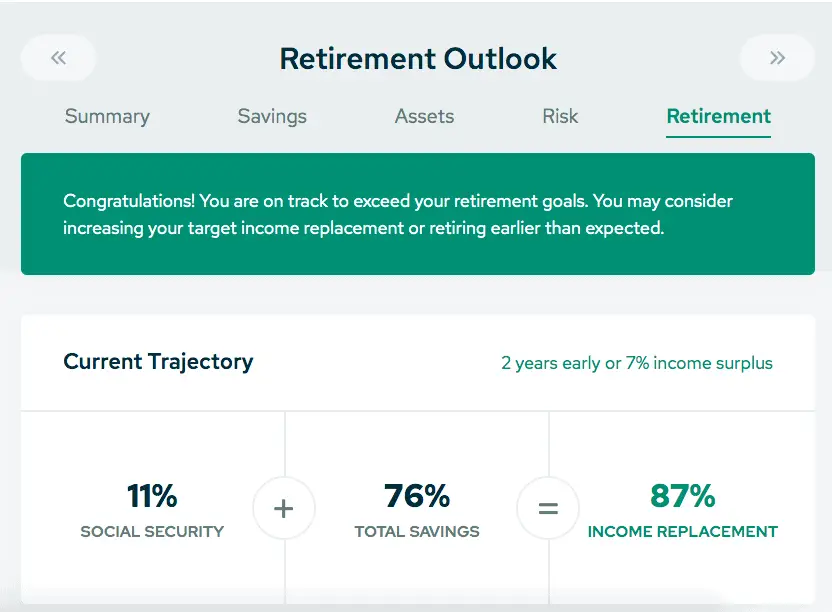
Other Info
Running through the last tabs on the left side of the Savology planning platform:
Modules: There are some modules you can complete to further your financial education. However, most of these are labeled as “coming soon,” such as the financial literacy quiz, net worth analysis, and budget tool.
Personal Info: You can edit and adjust your info that went into building your financial plan at any time.
Providers: As needed, you can search Savology’s database of providers to find a product or service.
Some Caveats
First, it’s worth calling out that to unlock some information you need to use their star or point system. You start with 100 stars, and every person you refer to the program earns you another 100 stars. While it’s frustrating that all the great information and insight is not immediately available, I understand that Savology needs to scale in order to make money, and this is one way to do it.
Second, as mentioned, Savology makes money by recommending companies and services to help you complete your financial plan. As you use and pay for these companies, Savology gets a cut of your revenue. Most of the recommended providers are top-notch anyway (they’re not trying to sell you magic beans or anything).
Pros and Cons of Building a Financial Plan with Savology
Pros of Savology
Free: Savology is free to use. It’s hard to beat free.
Simple to Use: You can get started in just 5-10 minutes, and the dashboard of your financial plan information is clean and easy to navigate.
Comprehensive Review: Savology gives a personalized review and score of your financial wellness, showing you both where you stand and what actions to take to improve your financial situation. The fact that the financial plan is actionable might be the biggest pro of the software overall.
Cons of Savology
It’s Static: You don’t enter any bank account or investment account information into Savology, which is nice for security purposes, but not so great for keeping your financial plan up to date. For now, ss your situation changes, you’ll have to manually input that into the tool.
Not All Information is Available: As mentioned, some of the information and features have to be unlocked with Savology Stars (points). They’re relatively easy to earn (just recommend a friend or two to sign up), but I do wish all the info was immediately available.
Missing Some Key Providers: While the list of Savology partners is strong, it’s not exhaustive. For example, Schwab and Vanguard, two leaders in the index investing space are not investing partners. Granted, I do like the partners they list (Betterment and Blooom), it’s just not a full list of all the best options.

Savology Review: Is this Financial Planning Software Worth it?
Yes, Savology is 100% worth it. Not only that, it’s one of the best financial planning services I’ve reviewed.
For one, it’s free and it takes about five minutes to get started.
More than that, they are able to provide a comprehensive snapshot of your financial situation in just a few minutes. Savology can help show you where you stand, and what actions you need to take in order to reach your personal financial goals.
I recommend you give Savology a shot today to understand where you financial weaknesses are, and how to address them.
Just Start Investing is a personal finance website that makes investing easy. Learn the simple strategies to start investing today, as well as ways to optimize your credit cards, banking, and budget. Just Start Investing has been featured on Business Insider, Forbes, and US News & World Report, among other major publications for its easy-to-follow writing.